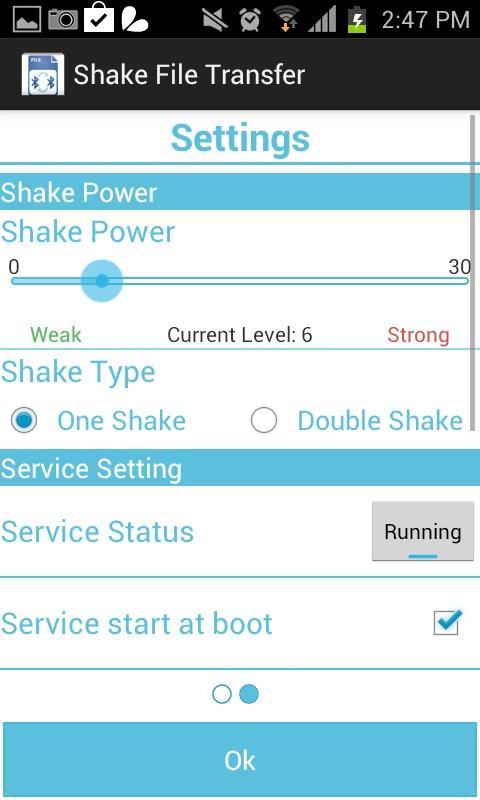
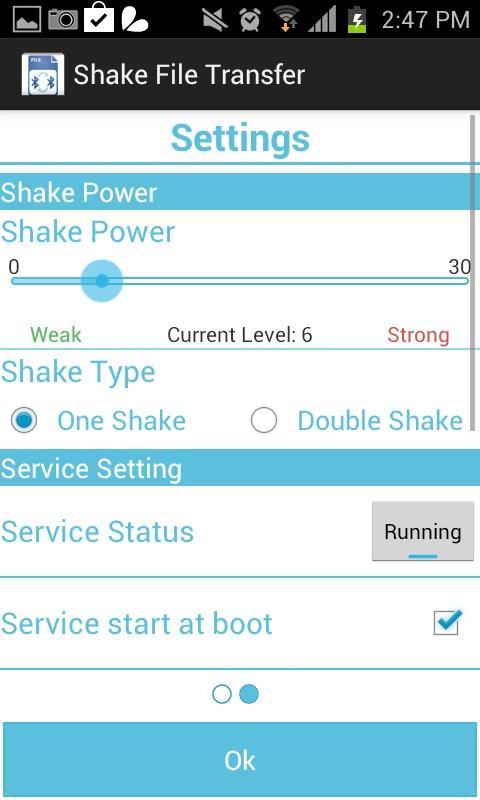
Shake smartphones to transfer photos, apps, musics, and others using Bluetooth
This app gives user the easiest and fastest way to transfer your pictures, videos, music and many other kinds of files using Bluetooth between smartphones.
It is quick and easy. No need turning ON Bluetooth by hands, no need enabling Bluetooth discoverable mode manually in the smartphone Settings menu. Shake File Transfer help you send and receive files in the blink of an eye.
This app should be installed on both smartphones in order to send and receive files.
Basic steps to transfer files using Shake File Transfer:
1. Press Home button (if you are not at home screen)
2. Shake your smartphone or press “Start App” button in the first screen in order to launch App
3. Choose “Yes” for any dialog and select device to connect (if the desirable phone is not in the list, please press “Scan” button for searching)
4. Select files and click “Send” button to transfer
Enjoy it!
Expand
Release Time
Size
Category
Practical ToolsPackage Name